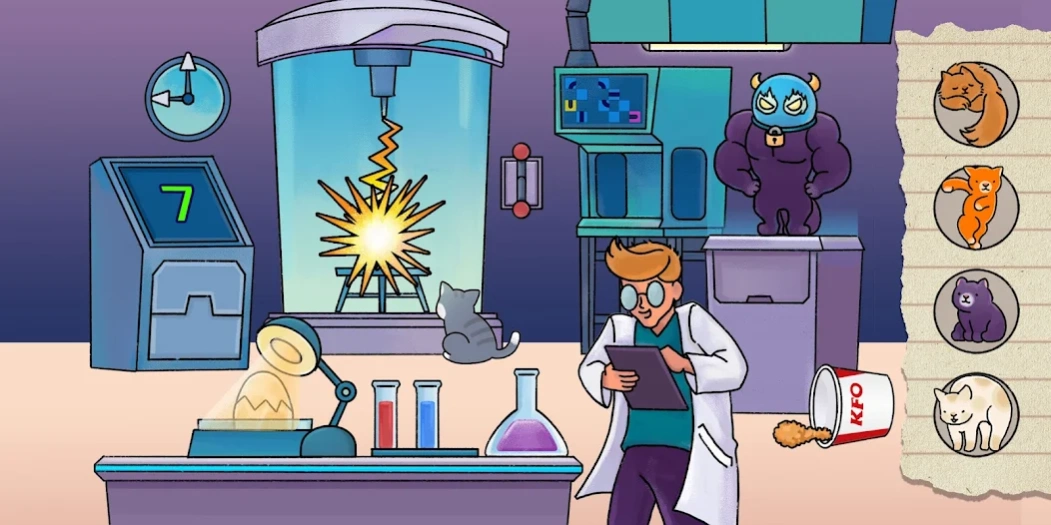Find Hidden Cats—Detective Mio 1.1.25
Free Version
Publisher Description
Find Hidden Cats—Detective Mio - Find Hidden Cats!
🏆Google play indie games festival 2021 TOP 20!🏆
🐱Let's Go! Mio!🐱
Has a cat gone missing?
Are there animals in danger?
Do you wish to rediscover a long lost memory?
Then Detective Mio is the cat for you!
🐱
This is more than a simple hidden picture finder!
You need to solve various nonsense quizzes and puzzles to save cute animals!
Tap, swipe, and drag on the screen to find hidden items!
Sometimes you might even need to flip the whole smartphone!
🏕
Attics, gardens, galleries, museums, malls, laboratories, and... space!?
Listen to your client's tale and find the hidden animal.
Those pesky animals find unbelievable ways to hide in the most unimaginable of places!
🐶
Find all of the items and complete the illustration.
Enjoy cute cartoon-style illustrations!
🎮
A game that can be played offline!
Put your heads together with your friends to solve the puzzles!
🏠
Use the toys and furniture you earn from clearing stages
to decorate your detective office in your own unique style!
About Find Hidden Cats—Detective Mio
Find Hidden Cats—Detective Mio is a free app for Android published in the Puzzle & Word Games list of apps, part of Games & Entertainment.
The company that develops Find Hidden Cats—Detective Mio is 1N1. The latest version released by its developer is 1.1.25.
To install Find Hidden Cats—Detective Mio on your Android device, just click the green Continue To App button above to start the installation process. The app is listed on our website since 2024-01-13 and was downloaded 0 times. We have already checked if the download link is safe, however for your own protection we recommend that you scan the downloaded app with your antivirus. Your antivirus may detect the Find Hidden Cats—Detective Mio as malware as malware if the download link to com.onenone.miothedetective is broken.
How to install Find Hidden Cats—Detective Mio on your Android device:
- Click on the Continue To App button on our website. This will redirect you to Google Play.
- Once the Find Hidden Cats—Detective Mio is shown in the Google Play listing of your Android device, you can start its download and installation. Tap on the Install button located below the search bar and to the right of the app icon.
- A pop-up window with the permissions required by Find Hidden Cats—Detective Mio will be shown. Click on Accept to continue the process.
- Find Hidden Cats—Detective Mio will be downloaded onto your device, displaying a progress. Once the download completes, the installation will start and you'll get a notification after the installation is finished.